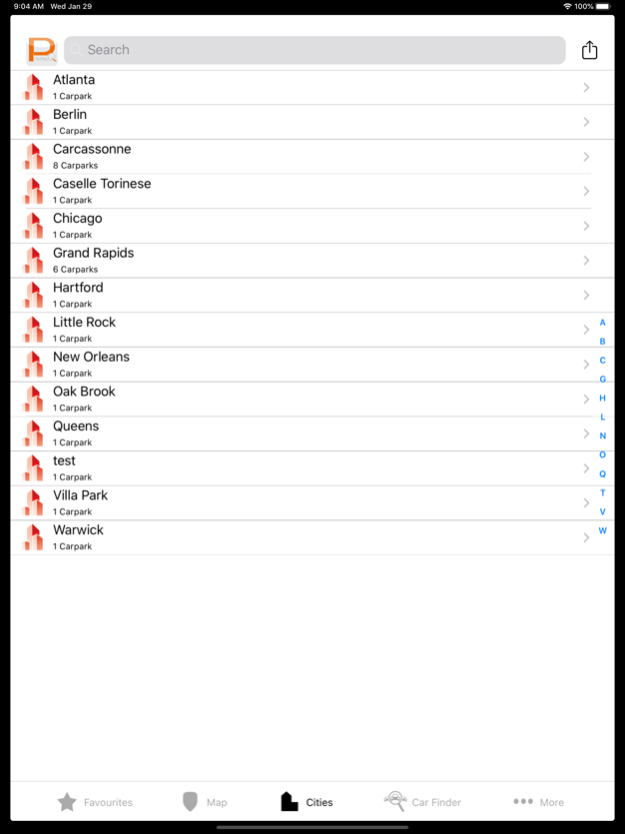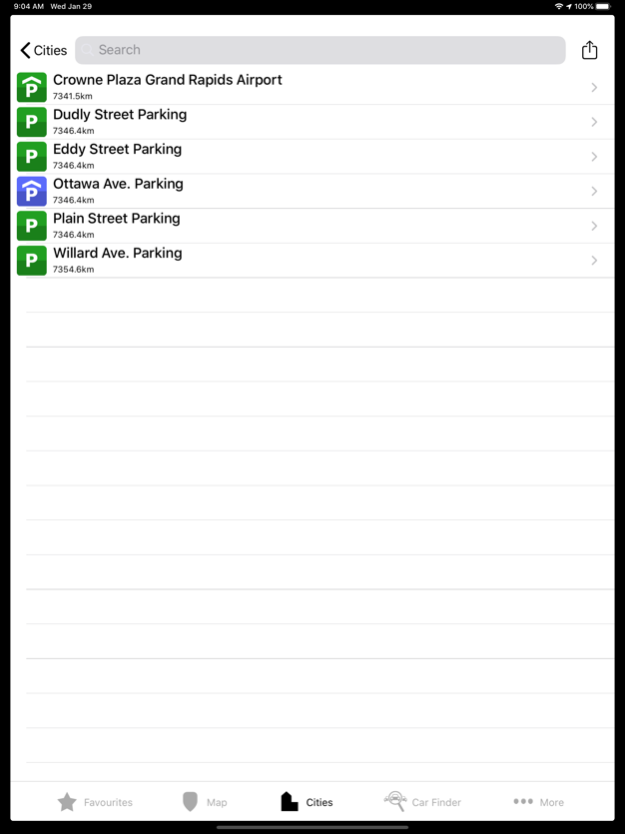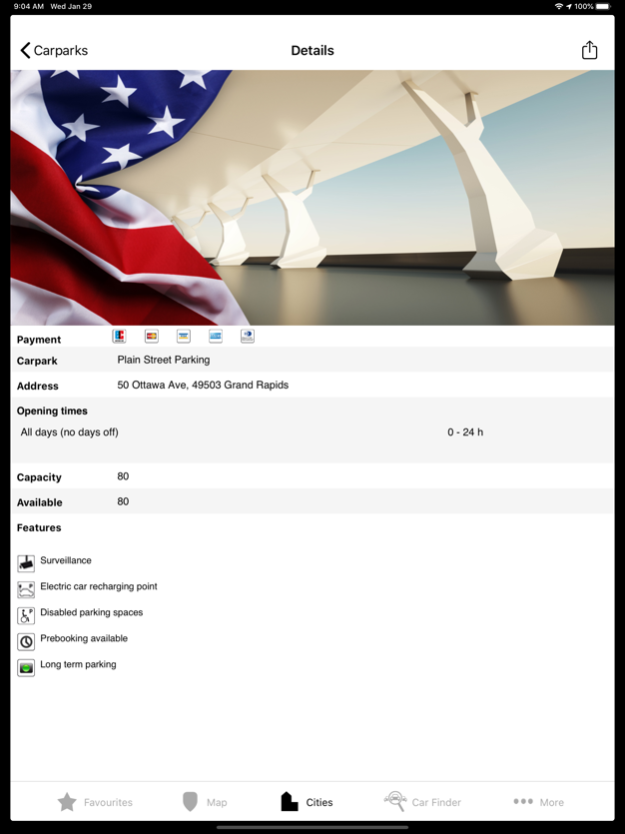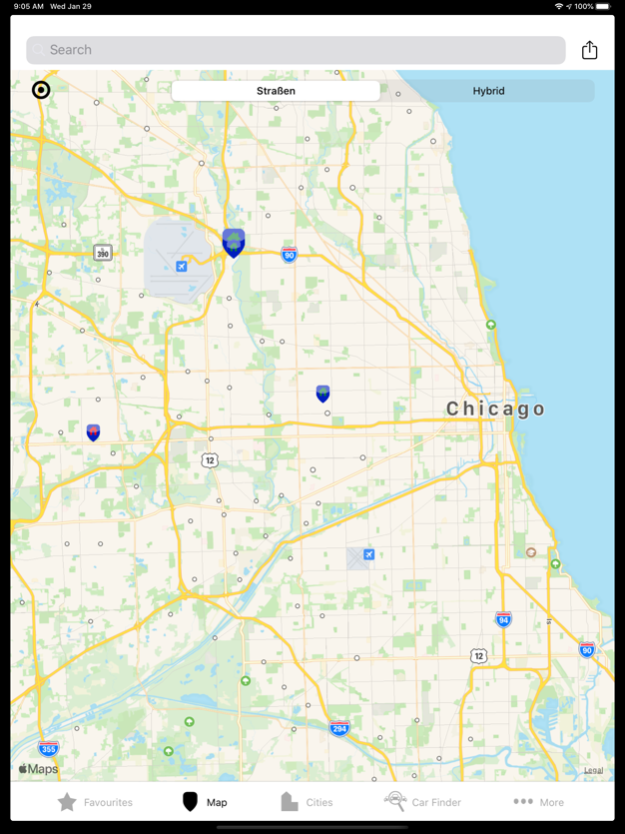ParkingHQ US 3.1.0
Continue to app
Free Version
Publisher Description
Using the ParkingHQ APP supplies you on the road - immediately and online - with all relevant information like the current distance to a car park, free spaces, access possibilites, rates, opening hours and other services & features of the detected parking and parking garages. Of course, the APP navigates you - by the integrated navigation - to the selected location, which you can also save directly as your personal favorite.
The Car Finder feature automatically saves the GPS coordinates of the current location. In addition, the user can enter a comment, like parking space number or the current level as well as a picture of the park position you have taken with your smartphone. Subsequently the APP navigates you back to your car either with help of an illustration on the map or with the installed navigation program (Navigon TomTom, ...).
This first version of the ParkingHQ app for the US market is designed specifically for demonstration issues for exhibitions and fairs, like the PIE show, the IPI or NPA.
Continued use of GPS running in the background can dramatically decrease battery life.
Jan 29, 2020
Version 3.1.0
Server connection problems solved
About ParkingHQ US
ParkingHQ US is a free app for iOS published in the Recreation list of apps, part of Home & Hobby.
The company that develops ParkingHQ US is ilogs information logistics GmbH. The latest version released by its developer is 3.1.0.
To install ParkingHQ US on your iOS device, just click the green Continue To App button above to start the installation process. The app is listed on our website since 2020-01-29 and was downloaded 0 times. We have already checked if the download link is safe, however for your own protection we recommend that you scan the downloaded app with your antivirus. Your antivirus may detect the ParkingHQ US as malware if the download link is broken.
How to install ParkingHQ US on your iOS device:
- Click on the Continue To App button on our website. This will redirect you to the App Store.
- Once the ParkingHQ US is shown in the iTunes listing of your iOS device, you can start its download and installation. Tap on the GET button to the right of the app to start downloading it.
- If you are not logged-in the iOS appstore app, you'll be prompted for your your Apple ID and/or password.
- After ParkingHQ US is downloaded, you'll see an INSTALL button to the right. Tap on it to start the actual installation of the iOS app.
- Once installation is finished you can tap on the OPEN button to start it. Its icon will also be added to your device home screen.